You’re likely aware that VCF Operations includes powerful purpose-built interfaces designed for quick detection and remediation of under/over-powered virtual machines in your inventory. However, if you have tried to create a user that only has access to a subset of VMs and not the entire inventory of VMs, then you may have noticed that the Rightsizingi/Reclaim tools no longer work for that user. Below is a quick workaround for a read-only interface (no remediation actions) that will supply the same recommendation analytics for CPU/RAM/DISK. This workaroud also highlights how object/metric/property relationships can be consumed in a custom fashion for more tailored analysis.
Rightsizing
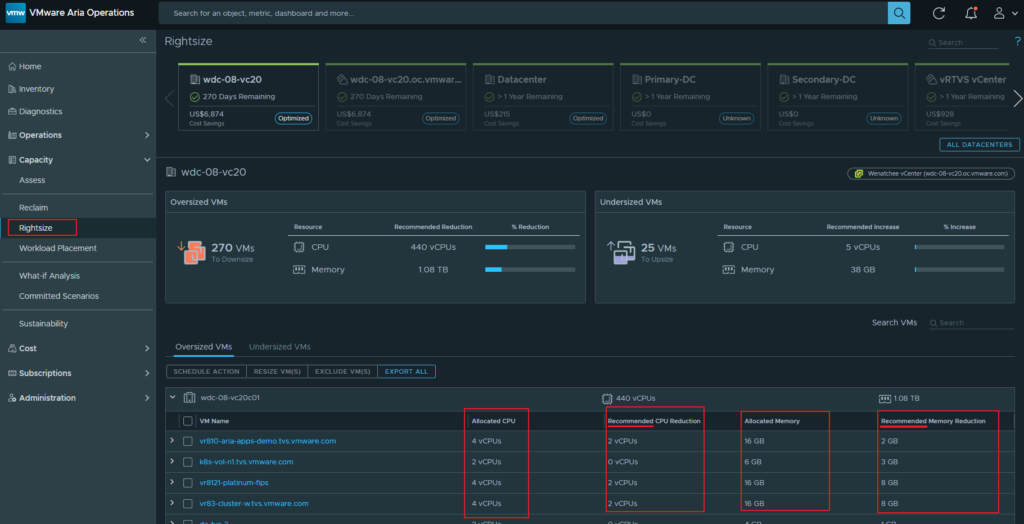
Recreating in VIEWS
In the picture below, we’re creating a VIEW, we’ve selected VIRTUAL MACHINE as our subject…
The metric tree contains the RECOMMENDED SIZE under the CAPACITY ANALYTICS GENERATED folder…
The SUMMARY folder contains the OVERSIZED and UNDERSIZED vCPU, Memory, Reclaimable Snapshots, Reclaimable Idle, etc
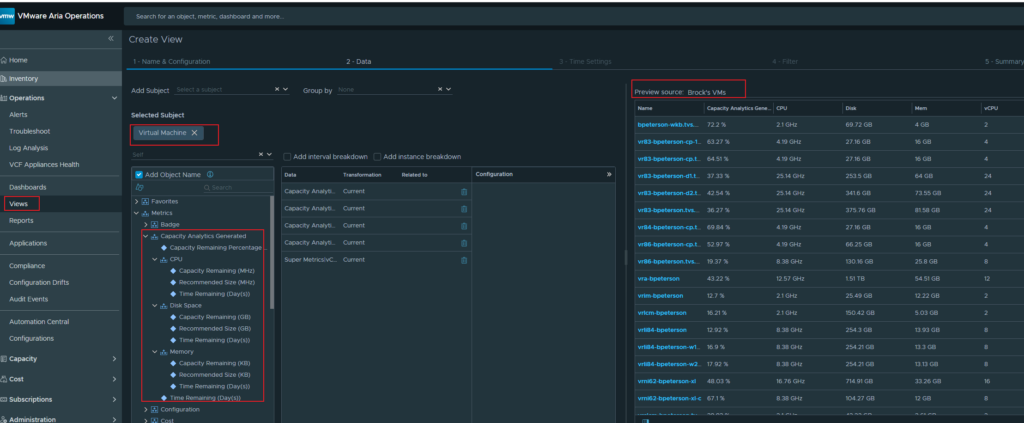
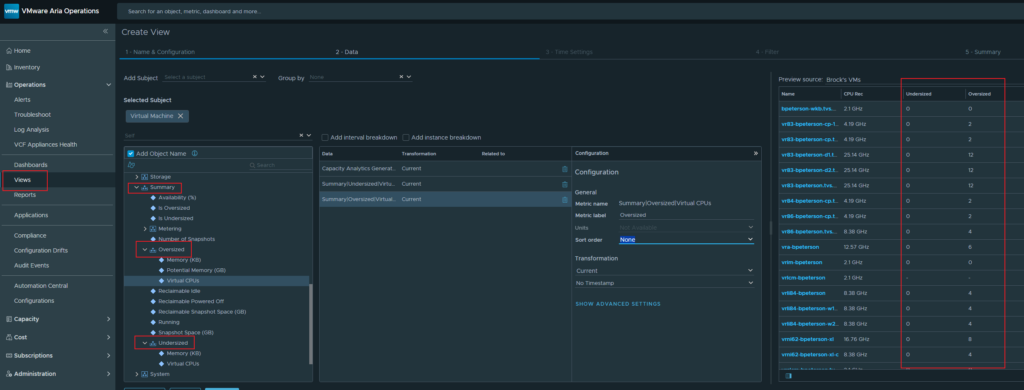
So we’ve learned that embedded metrics from the Rightsizing/Reclaim tools are also made available in the VIEWS creation process as well. VCF Operations has many of these types of redunancies and new ones are being introduced with every release.
![[root @ the.cloud.architect : ~]](https://www.thecloudarchitect.net/wp-content/uploads/2023/10/cropped-wm.logo_-1.png)
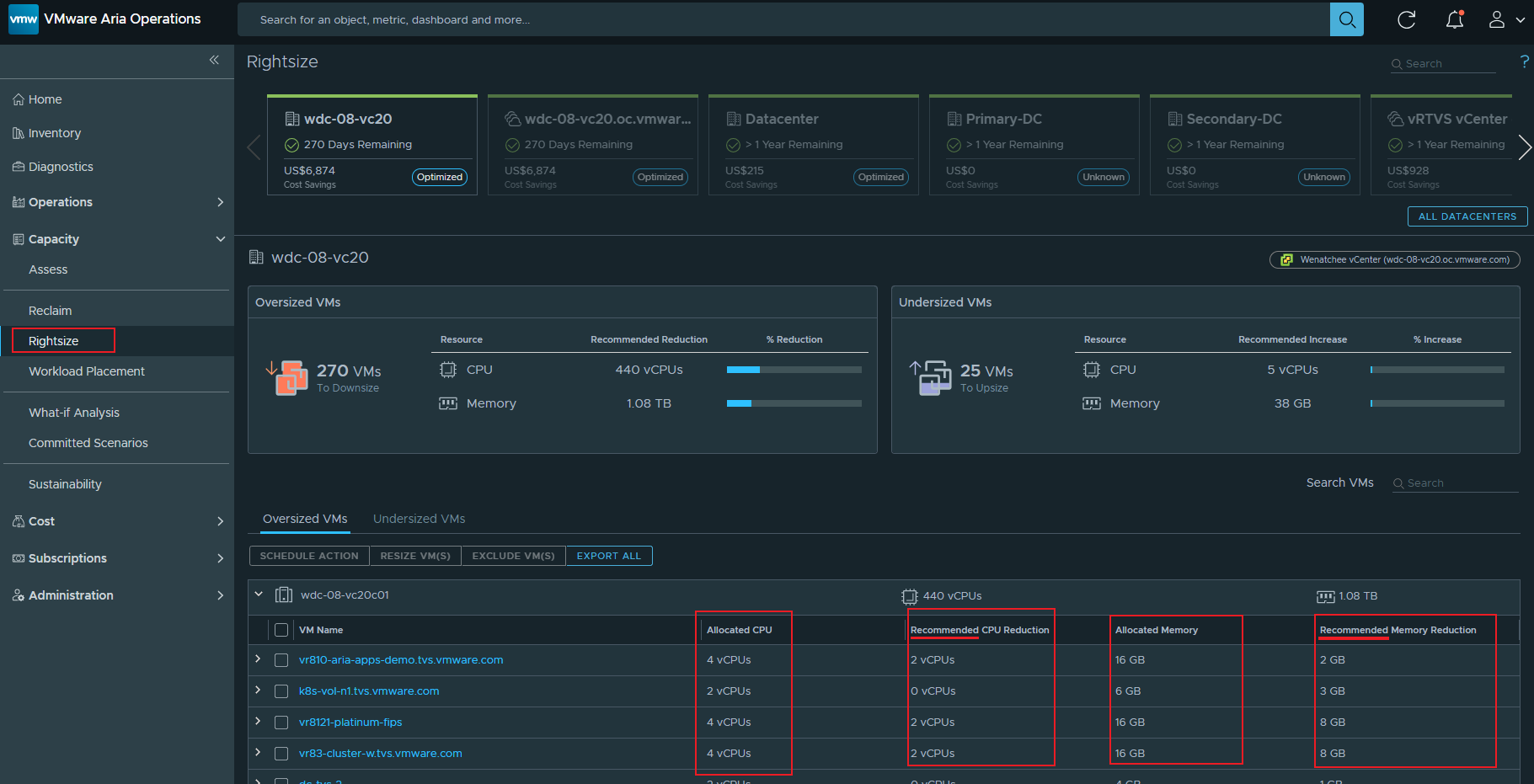
+ There are no comments
Add yours